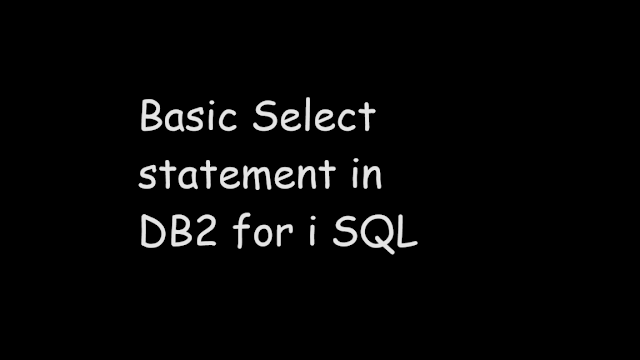 |
| Basic Select statement in DB2 for i SQL |
We can use SELECT statement to retrieve data from the table/tables or view/views. We can use SELECT to retrieve data in any way. IF SQL SELECT does not find any row for the search condition an SQLCODE of +100 is returned. IF SQL SELECT finds errors during its execution then a negative SQLCODE is returned. Also, if SQL finds more host variables than results then +326 SQLCODE is returned. This SELECT statement can be used in a cursor or prepared dynamically.
Format of the basic SELECT statement
A Select statement can be written as below
SELECT column names
FROM table or view name
WHERE search condition
GROUP BY column names
HAVING search condition
ORDER BY column-name
OFFSET number of rows
FETCH FIRST n ROWS ONLY
Note:
SELECT * from PF1 WHERE EMPID='e1'
does not return a result
SELECT * from PF1 WHERE EMPID='E1'
returns a valid employee id
Select empid, empname, managerid from pf1
We can specify minimum one or max 8000 columns to retrieve in SQL SELECT clause, the value will be retrieved in the order in which columns are specified in the SELECT statement. The result will contain all the rows from the table.
Select * from pf1
The column values will be retrieved in the same order as they are defined in table. For this purpose we use *(asterisk) instead of column names. FROM clause specifies the name of the table that you want to select data from. The result will contain all the rows from the table.
SELECT empid, empname, managerid, 0 AS status
FROM pf1
WHERE empid = 'E1'
The output would be
EMPID EMPNAME MANAGERID STATUS E1 EMPNAME1 M1 0