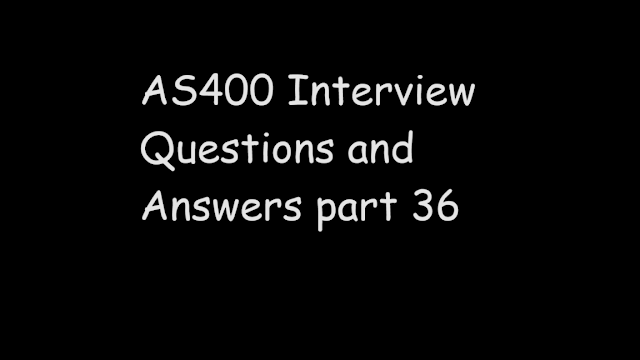 |
| AS400 Interview Questions and Answers part 36 |
Q1: What is the difference between CHAIN and SETLL? Is there a performance advantage?
Answer:
Q2: What is the purpose of level checking?
Answer: To ensure that the version of a file used by the program has not chnaged since the program was compiled.
Q3: What are the 2 CL commands that are used to debug a program?
Answer: STRDBG and ADDBKP (Start debug and Add breakpoint).
Q4: What is the purpose of CHKOBJ command?
Answer: To test for the existence of object and to check for object authorization for the user.
Q5: What does IPL stands for?
Answer: Inital program load, which is used for start-up.
Q6: What is the difference between the MOVE and the MOVEL?
Answer: MOVE transfer is the right justified move, MOVEL is a left justified move.
Q7: What is the use of the MOVEA operation?
Answer: To transfer data to an array or transfer an array to another storage location.
Q8: How to access all the members in a PF?
Answer: Use OVRDBF with the member option *ALL.
Q9: What is the function of command DSPPGMREF?
Answer: Displays list of all the files/programs referred by a program.
Q10: Is it possible to incorporate the command line facility into an user application? If so how is it done?
Answer: Yes, It is possible. We can call QUSCMDLN api to take us to the command line.