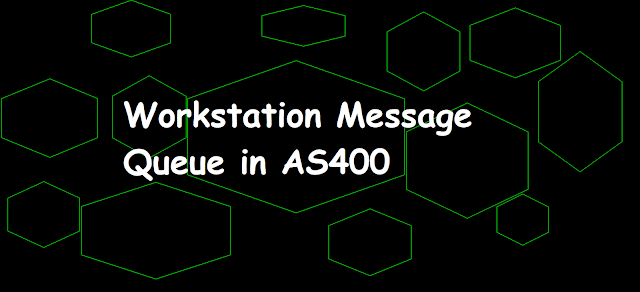 |
| Workstation Message Queue in AS400 |
Workstation Message Queue
Workstation Message queues are used for sending and receiving messages between one workstation user and the other workstation user and the system operator. The workstation message queue has the same name assigned as the workstation name. The Workstation message queue is created by the system any new workstation is opened on the AS400 system.
Example for Sending Message to the Workstation Message queue
WRKMSG MSGQ(*WRKSTN)
Currently, there are no messages on the workstation message queue at our workstation.
Display Messages
System:
Queue . . . . . : QPAD092526 Program . . . . :
Library . . . : QSYS Library . . . :
Severity . . . : 00 Delivery . . . :
Type reply (if required), press Enter.
(No messages available)
SNDMSG MSG('Hello This is AS400andSQLTricks.com')
TOMSGQ(QPAD092526)
MSGTYPE(*INQ)
RPYMSGQ(*WRKSTN)
DSPMSG MSGQ(*WRKSTN)
Display the message on the Workstation MSGQ.
Display Messages
System:
Queue . . . . . : QPAD092526 Program . . . . :
Library . . . : QSYS Library . . . :
Severity . . . : 00 Delivery . . . :
Type reply (if required), press Enter.
From . . . : EASYCLASS 12/21/21 10:26:03
Hello This is AS400andSQLTricks.com
Reply . . :
From . . . : EASYCLASS 12/21/21 10:26:03
Hello This is AS400andSQLTricks.com
Reply . . . ____________________________________________
F3=Exit F11=Remove a message F12=Ca
F13=Remove all F16=Remove all except unanswered F24=Mo
Display Messages
System:
Queue . . . . . : QPAD092526 Program . . . . :
Library . . . : QSYS Library . . . :
Severity . . . : 00 Delivery . . . :
Type reply (if required), press Enter.
From . . . : EASYCLASS 12/21/21 10:26:03
Hello This is AS400andSQLTricks.com
Reply . . :
From . . . : EASYCLASS 12/21/21 10:26:03
Hello This is AS400andSQLTricks.com
Reply . . . _WELCOME____________________________________