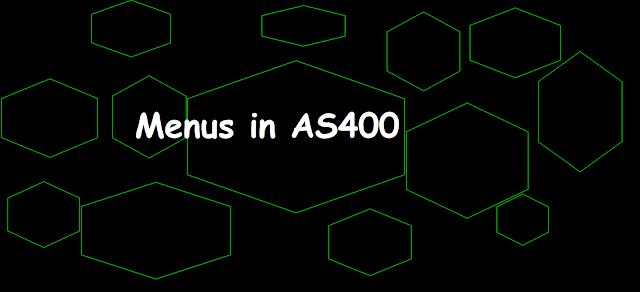 |
| Menus in AS400 |
Introduction to AS400 menus
In this blog, we will discuss several menus available in the AS400 system which actually group similar commands and provide access to the system functions. All menus have names displayed on the top left corner of the menu screen. Also, every single menu has provided the command line where we can opt for any options.
We use the GO command followed by the menu name to access any specific menu.
List all menus
Use the following command to list out all the available menus in the AS400 system.
GO *ALL
 |
| GO *ALL |
MAIN menu
The MAIN menu is displayed at first when we sign on to the IBM i system. We can access the MAIN menu at any time by executing the command GO MAIN from the command line.
MAIN IBM i Main Menu
Select one of the following:
1. User tasks
2. Office tasks
3. General system tasks
4. Files, libraries, and folders
5. Programming
6. Communications
7. Define or change the system
8. Problem handling
9. Display a menu
10. Information Assistant options
11. IBM i Access tasks
90. Sign off
Selection or command
===>
There is a menu option from 1 till 11 and at last 90 for SIGN OFF. We can opt for any option at any time. We will select options 1, 2, and 3 on the MAIN menu for now.
USER menu
Take option 1 on the command line on the MAIN menu will open the USER menu.
USER User Tasks
Select one of the following:
1. Display or change your job
2. Display messages
3. Send a message
4. Submit a job
5. Work with your spooled output files
6. Work with your batch jobs
7. Display or change your library list
8. Change your password
9. Change your user profile
60. More user task options
90. Sign off
Selection or command
===>
OFCTSK menu
Take option 2 on the command line on the MAIN menu will open the OFCTSK menu.
OFCTSK Office Tasks
Select one of the following:
2. IBM i Access tasks
3. Decision support
4. Office security
5. Work with directory entries
6. Documents
7. Folders
Selection or command
===>
SYSTEM menu
Take option 3 on the command line on the MAIN menu will open the SYSTEM menu.
SYSTEM General System Tasks
Select one of the following:
1. Jobs
2. Status
3. Display system operator messages
4. Messages
5. Files, libraries, and folders
6. Save
7. Restore
8. Device operations
9. Communications
10. Security
60. More system task options
Selection or command
===>
MAJOR menu
Run the GO MAJOR command to open this menu.
MAJOR Major Command Groups
Select one of the following:
1. Select Command by Name
2. Verb Commands
3. Subject Commands
4. Object Management Commands
5. File Commands
6. Save and Restore Commands
7. Work Management Commands
8. Data Management Commands
9. Security Commands
10. Print Commands
11. Spooling Commands
12. System Control Commands
13. Program Commands
Selection or command
===>
F3=Exit F4=Prompt F9=Retrieve F12=Cancel F13=Informa
F16=System Main menu
VERB menu
Run the GO VERB command to open this menu.
VERB Verb Commands
Select one of the following:
1. Add Commands CMDADD
2. Allocate Commands CMDALC
3. Answer Commands CMDANS
4. Analyze Commands CMDANZ
5. Apply Commands CMDAPY
6. Ask Commands CMDASK
7. Auditing Commands CMDAUD
8. Call Commands CMDCALL
9. Configuration Commands CMDCFG
10. Change Commands CMDCHG
11. Check Commands CMDCHK
12. Close Commands CMDCLO
13. Clear Commands CMDCLR
14. Compare Commands CMDCMP
More...
Selection or command
===>