 |
| Ways to insert records in multiple members of a multimember physical file in AS400 |
Let's take a look at how to add data in different members of the multimember physical file
There are several ways to insert data in multiple members of the multimember physical file. We will discuss the possible ways here.
You can easily add records to the first member by only using INSERT because the default insert happens on the *FIRST member of any file.
But what about inserting records to the second or any other member? Any idea.
Using OVRDBF(Override Database File) command on the command line and SQL INSERT
Let's suppose that we have file WEB_3 in library EASYCLASS1 having 3 members namely WEB_3, MBR2, MBR3. Now let's add the record to the second member MBR2.
Steps to Add record in multiple members of a file
OVRDBF
Execute below the OVRDBF command from the command line to override the file to the member to which you want to add the records.
OVRDBF FILE(WEB_3)
TOFILE(EASYCLASS1/WEB_3)
MBR(MBR2) OVRSCOPE(*CALLLVL) |
| OVRDBF to override member |
Just type command WRKJOB on the command line and take option 15(Display File overrides if Active) to see the overrides on the file WEB_3.
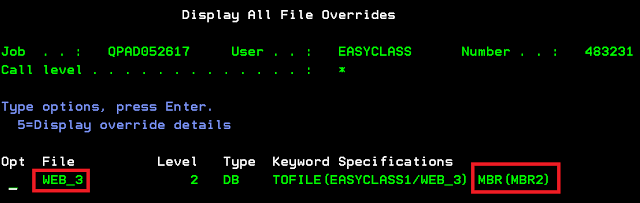 |
| WRKJOB-File Overrides-option 15 |
Using STRSQL - SQL INSERT
Type STSRQL command on the command line and pressing Enter will start the SQL session. Once the SQL session is open. Run the below SQL INERT statement
INSERT INTO EASYCLASS1/WEB_3 VALUES('TEST')You will see the record gets inserted in file WEB_3 in library EASYCLASS1.
 |
| SQL INSERT |
DLTOVR command to delete override: MUST
Warning!
Once the record is inserted in member MBR2 of the file WEB_3 in library EASYCLASS1, Just delete the file member override using command DLTOVR(Delete Override).DLTOVR FILE(WEB_3)
once you run the DLTOVR command, the specified override in file member will be removed.
 |
| WRKJOB - File Override |
Using SQL to add records in multiple members of a physical file
You will find the blog here for Using SQL with Multimember physical file in AS400. Working with multimember physical files using SQL