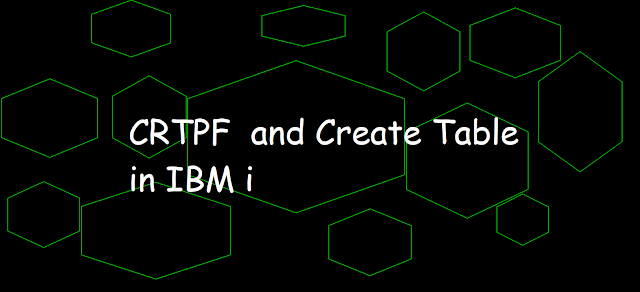 |
| CRTPF and Create Table in IBM i |
There are two ways in IBM i in which files can be created that are DDS (CRTPF) and DDL (Create Table).
In this article, we will discuss how one can convert an existing DDS into DDL.
CRTPF command (Create Physical File)
CRTPF command is used when we are planning to create a physical file in IBM i also known as DDS file.
Below is the basic structure of a DDS file.
A R RDDS1
A FLD1 10A
A FLD2 20A Create Physical File (CRTPF)
Type choices, press Enter.
File . . . . . . . . . . . . . . FILE > EXAMPLE1
Library . . . . . . . . . . . > LIBRARY
Source file . . . . . . . . . . SRCFILE > DDSTODDL
Library . . . . . . . . . . . > EASYCLASS1
Source member . . . . . . . . . SRCMBR > DDS1
Record length, if no DDS . . . . RCDLEN
Generation severity level . . . GENLVL 20
Flagging severity level . . . . FLAG 0
File type . . . . . . . . . . . FILETYPE *DATA
Member, if desired . . . . . . . MBR *FILE
Text 'description' . . . . . . . TEXT *SRCMBRTXT ? CRTPF ??FILE(LIBRARY/EXAMPLE1)
?*SRCFILE(EASYCLASS1/DDSTODDL)
?*SRCMBR(DDS1)
?&IGCDTA(*N) Create Table in SQL
Create Table is used while creating the DDL file or we can say when we try to create the file using SQL. DDL file can be created using DDL script and executed through RUNSQLSTM (Run SQL Statements) or directly on SRTSQL.
Below is the basic DDL script of a DDS file.
CREATE TABLE DDL1 (
FLD1 CHAR(10) NOT NULL WITH DEFAULT ,
FLD2 VARCHAR(20) NOT NULL WITH DEFAULT)
RCDFMT RDDS1; And to create the object the above-mentioned RUNSQLSTM command is used.
Run SQL Statements (RUNSQLSTM)
Type choices, press Enter.
Source file . . . . . . . . . . SRCFILE > QSQLSRC
Library . . . . . . . . . . . > LIBRARY
Source member . . . . . . . . . SRCMBR > DDL
Source stream file . . . . . . . SRCSTMF
Commitment control . . . . . . . COMMIT *CHG
Naming . . . . . . . . . . . . . NAMING *SYS RUNSQLSTM SRCFILE(LIBRARY/QSQLSRC) SRCMBR(DDL) DDS physical file
A UNIQUE
A R RDDS1
A FLD1 10A
A FLD2 20A VARLEN
A FLD3 15G CCSID(1200)
A FLD4 30A ALWNULL
A FLD5 2P 0
A FLD6 2S 0
A K FLD1 DDL table
CREATE TABLE DDL1
FLD1 CHAR(10) NOT NULL WITH DEFAULT UNIQUE,
FLD2 VARCHAR(20) NOT NULL WITH DEFAULT,
FLD3 GRAPHIC NOT NULL WITH DEFAULT CCSID 1200,
FLD4 CHAR(30),
FLD5 DECIMAL(2) NOT NULL WITH DEFAULT,
FLD6 NUMERIC(2) NOT NULL WITH DEFAULT)
RCDFMT RDDS1; DDS to DDL analysis
When we analyze the above mentioned DDS and DDL code
- FLD1 is a character field with a length of 10 and it's also a unique field
A FLD1 10AFLD1 CHAR(10) NOT NULL WITH DEFAULT UNIQUE- FLD2 is a character field with a length of 20 and it's also having varying length
A FLD2 20A VARLEN FLD2 VARCHAR(20) NOT NULL WITH DEFAULT- FLD3 is a graphic field with length 15 and CCSID as 1200
A FLD3 15G CCSID(1200)FLD3 GRAPHIC NOT NULL WITH DEFAULT CCSID 1200- FLD4 is a character field with a length of 30 and its allow NULL field
A FLD4 30A ALWNULLFLD4 CHAR(30)- FLD5 is a decimal field with a length of 2
A FLD5 2P 0FLD5 DECIMAL(2) NOT NULL WITH DEFAULT- FLD6 is a numeric field with a length of 2
A FLD6 2S 0 FLD6 NUMERIC(2) NOT NULL WITH DEFAULTRelated Post
Read also :
- Primary Key in DDS and DDL tables
- Data Validation in DDS and DDL tables
- Column Heading in DDS Files and DDL tables
- Column Text in DDS and DDL tables
- Attributes of DDL table
- Auto-update Timestamp Column using ROW CHANGE TIMESTAMP in DDL table
- ADD Constraint in DDL tables
- Create Index and LF keyed in IBM i
- Create View and LF Non-Keyed in IBM i
- DDS to DDL Modernization : Level Check Error
- Identity column in DDL table
- QSQGNDDL API - IBM to convert DDS file into DDL table
- QSQGNDDL API - IBM to convert DDS file into DDL table (Continuing...)