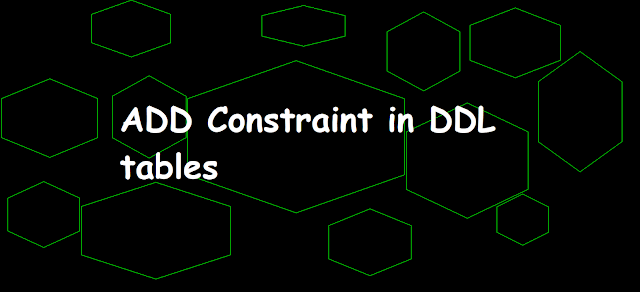 |
| ADD Constraint in DDL tables |
Constraints are one of the important concepts in the DDL tables.
In this article, we will go through how one can add constraints in the DDL files.
Constraints Types
There are three types of constraints that can be added to the DDL tables
- Primary Key
- Foreign Key
- Unique Key
In DDS file constraints can be added in the file through the ADDPFCST command.
But, in the DDL table ALTER TABLE with ADD CONSTRAINT is used in the SQL script to add constraints.
ALTER TABLE TableName ADD CONSTRAINT ConstraintName ConstraintType(FieldName)
Primary Key
A primary key can be a single column or group of columns that are used to identify the unique row in the table.
Primary Key on a single column
ALTER TABLE TableName ADD CONSTRAINT ConstraintName PRIMARY KEY(FieldName);
Primary Key on multiple columns (Composite Key)
ALTER TABLE TableName ADD CONSTRAINT ConstraintName PRIMARY KEY(FieldName1,FieldName2);
DDL Script on Primary Key
CREATE TABLE DDL101(
FLD1 CHAR(10) NOT NULL WITH DEFAULT,
FLD2 DECIMAL(2) NOT NULL WITH DEFAULT);
ALTER TABLE DDL101 ADD CONSTRAINT CST3 PRIMARY KEY(FLD1, FLD2); DSPFD on Primary Key Table
Unique Key
A Unique key can be a single column or group of columns that are used to identify the unique row in the table.
But, it's not the same as the primary key as it can accept NULL values and a table can have multiple unique keys but in the case of the primary key it won't accept NULL value also there can be only one primary key per table
Unique Key on a single column
ALTER TABLE TableName ADD CONSTRAINT ConstraintName UNIQUE(FieldName);
Unique Key on multiple columns (Composite Key)
ALTER TABLE TableName ADD CONSTRAINT ConstraintName UNIQUE(FieldName1,FieldName2);
DDL Script on Unique Key
CREATE TABLE DDL10(
FLD1 CHAR(10) NOT NULL WITH DEFAULT,
FLD2 DECIMAL(2) NOT NULL WITH DEFAULT);
ALTER TABLE DDL10 ADD CONSTRAINT CST2 UNIQUE(FLD1, FLD2); DSPFD on Unique Key Table
Foreign Key
A foreign key can be a single column or group of columns that act as the link between two tables through the primary key of another table and foreign key relations.
Foreign Key Syntax
ALTER TABLE TableName ADD CONSTRAINT ConstraintName FOREIGN KEY (ForeignKeyFieldName) REFERENCES PrimaryKeyFileName(PrimaryKeyFieldName);
Related Post
Read also :
- CRTPF and Create Table in IBM i
- Primary Key in DDS and DDL tables
- Data Validation in DDS and DDL tables
- Column Heading in DDS Files and DDL tables
- Column Text in DDS and DDL tables
- Attributes of DDL table
- Auto-update Timestamp Column using ROW CHANGE TIMESTAMP in DDL table
- Create Index and LF keyed in IBM i
- Create View and LF Non-Keyed in IBM i
- DDS to DDL Modernization : Level Check Error
- Identity column in DDL table
- QSQGNDDL API - IBM to convert DDS file into DDL table
- QSQGNDDL API - IBM to convert DDS file into DDL table (Continuing...)

